SSH
SSH 是远程命令行登录和远程命令执行时加密的网络协议。
Cloud Insight 通过监控 SFTP 的响应时间来可视化 SSH 的性能。
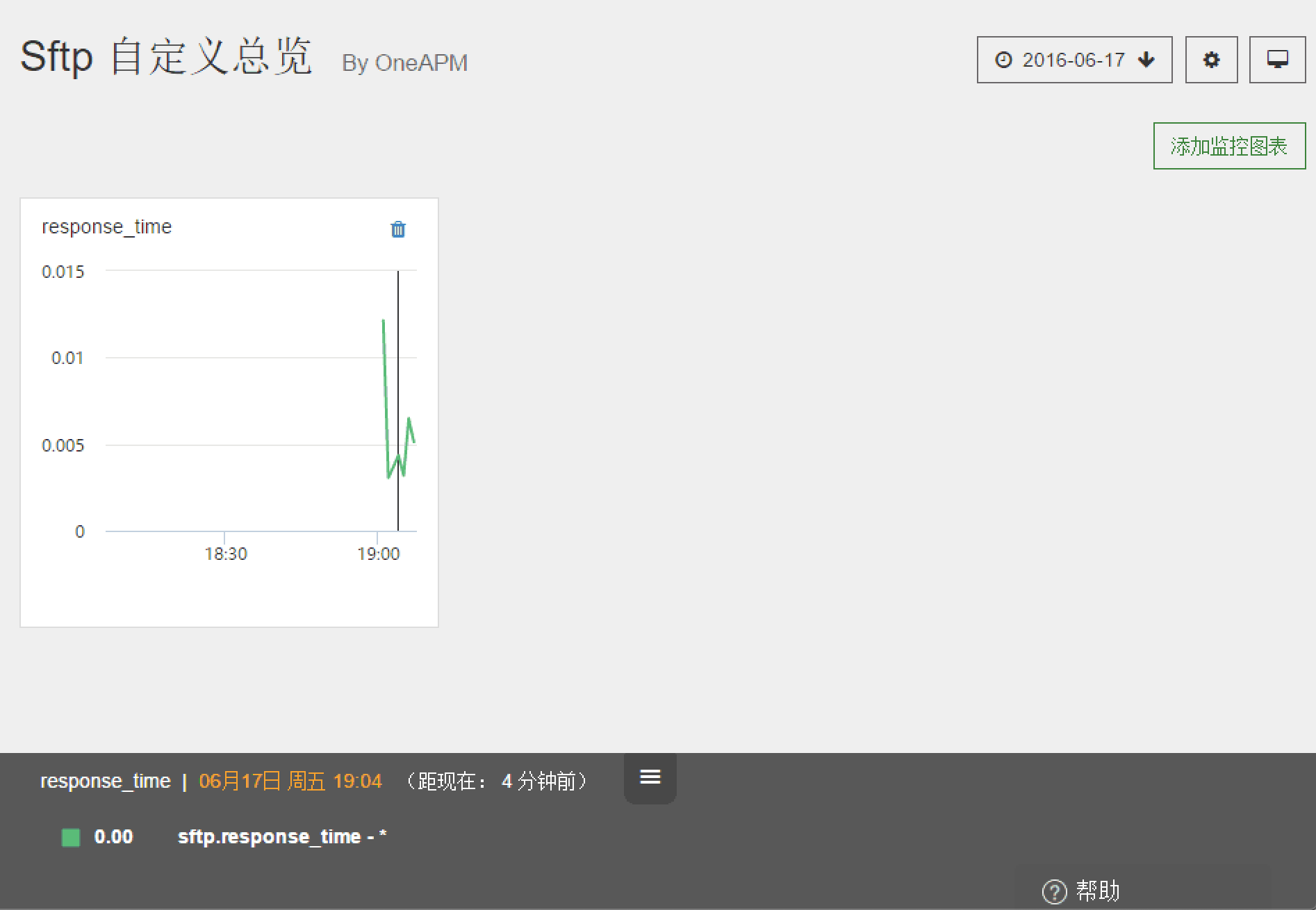
性能指标
CCloud Insight 采集 SSH 以下性能指标:
| 指标 | 单位 | 具体含义 |
|---|---|---|
| sftp.response_time | seconds | SFTP 响应时间 |
配置 SSH 监控
1.编辑配置文件
切换路径至 /etc/CiAgent,开启配置文件 。
cd /etc/CiAgent
cp conf.d/ssh_check.yaml.example conf.d/ssh_check.yaml
编辑配置文件:
init_config:
instances:
- host: localhost # 必填
username: test # 必填
# password: abcd # 可选
# port: 22 # 可选, 默认为 22
# sftp_check: True # 可选, true默认为 True
# private_key_file: # 可选, 私钥文件地址
add_missing_keys: True # 可选, 默认为 False
重启 Agent
重启 Cloud Insight Agent,使配置生效。
您也可以通过查看 Agent Info 信息,来验证配置是否成功。当出现以下信息,则代表安装成功'。
若 Agent Info 指令执行不成功,尝试在 root 权限下执行该指令。
Checks
======
[...]
ssh_check
---------
- instance #0 [OK]
- Collected 1 metrics & 0 events
有关 Agent Info 信息的查看,请访问帮助中心,查看 Cloud Insight Agent 常用操作。
常见问题
- SSH -- Server '127.0.0.1' not found in known_hosts'
- 若要在同一个服务器上监控多个相同的平台服务,参考如何监控多个平台服务。
- 有任何关于产品的使用疑惑,参考常见问题。