状态页监控
介绍
Cloud Insight 对 NGINX PHP-FPM 和 Apache 采用状态页监控,来采集其性能数据。
以 NGINX 为例:
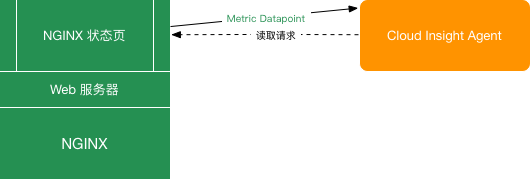
NGINX 自带监控模块,输出 NGINX 状态页,来表征其运行情况。
而 Cloud Insight Agent 从状态页对数值进行周期性的巡检,来采集指标;并添加上数据聚合所需要的各类标签信息,上传至 Cloud Insight 后端。
启动 status 模块
以下平台服务需要,开启 status 模块,来让 Cloud Insight Agent 采集数据:
以下我们以 NGINX 配置中的第一步,开启 status 模块为例,为大家介绍如何开启 status 模块。
配置 NGINX 监控
在配置 NGINX 中,第一步需要开启 status 模块:
确保
http_stub_status_module已安装在 NGINX 服务器上。
具体如何操作呢?
1. 检查是否支持 `http_stub_status_module'
开启 Cloud Insight NGINX 监控,需要 NGINX 的 http_stub_status_module,您可以通过以下指令来检查,当前版本的 NGINX 是否支持:
nginx -V |& grep http_stub_status_module
若输出 configure arguments: 并且后接一些参数,则代表当前版本支持 http_stub_status_module,并且已经开启该模块。
2. 设置模块的配置
当 NGINX 的状态页可用,可以配置其参数,并确定 URL 地址:
server {
listen 80;
server_name localhost;
access_log off;
allow 127.0.0.1;
deny all;
location /nginx_status {
stub_status on;
}
}
如上述输出所示,当前 NGINX 状态页运行在本地 localhost 上。
3. 关联 URL
打开 Cloud Insight NGINX 配置文件 conf.d/nginx.yaml,添加状态页 URL 地址:
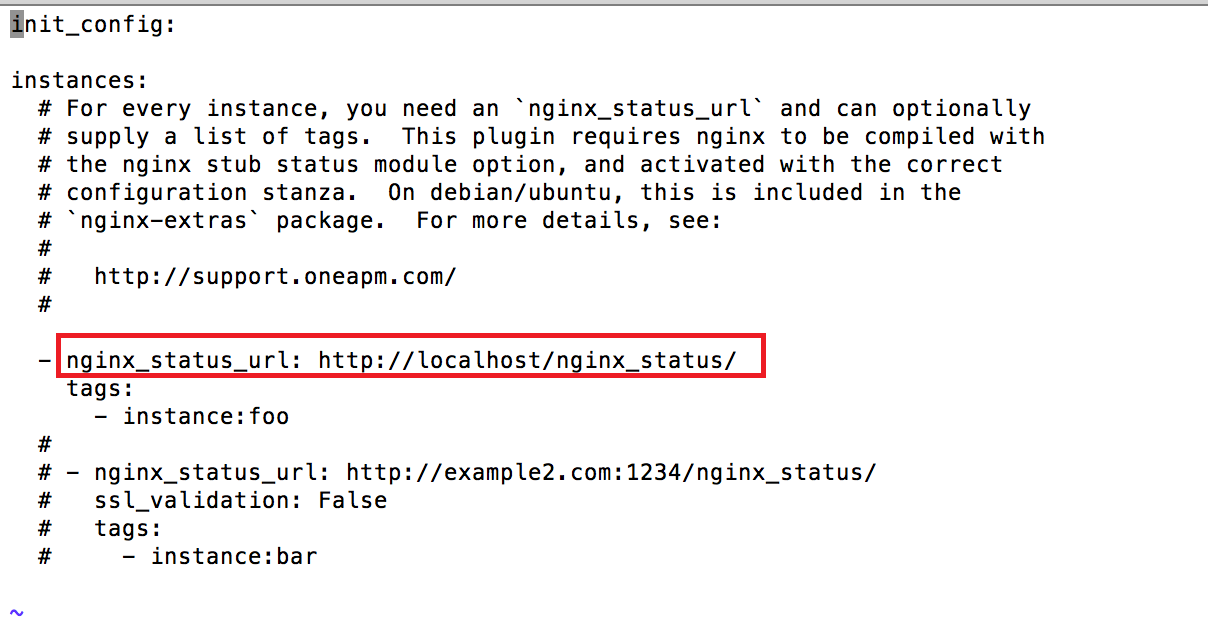
其他配置选项
有关 NGINX 其他配置选型,请查看以下信息:
init_config:
instances:
# For every instance, you need an `nginx_status_url` and can optionally
# supply a list of tags. This plugin requires nginx to be compiled with
# the nginx stub status module option, and activated with the correct
# configuration stanza. On debian/ubuntu, this is included in the
# `nginx-extras` package. For more details, see:
#
# http://support.aiops.com/
#
- nginx_status_url: http://localhost/nginx_status/ # NGINX 状态页 URL
# ssl_validation: False # 是否启用 SSL,默认为True
tags:
- instance:foo # 自定义标签,用于在 Cloud Insight 平台对 NGINX 服务器进行分组
#
# - nginx_status_url: http://example2.com:1234/nginx_status/ # 监控多个 NGINX 实例时进行配置
# ssl_validation: False
# tags:
# - instance:bar