Cacti
Cacti 是一款开源的网络流量监测图形分析工具。它通过 snmpget来获取数据,使用 RRDtool绘画图形。
Cloud Insight Agent 通过 python-rrdtool 读取 Cacti 生成的 rrd 文件(在 cacti 根目录的 rra 文件夹下),并将其中的数据解析后上传至 Cloud Insight 进行可视化。
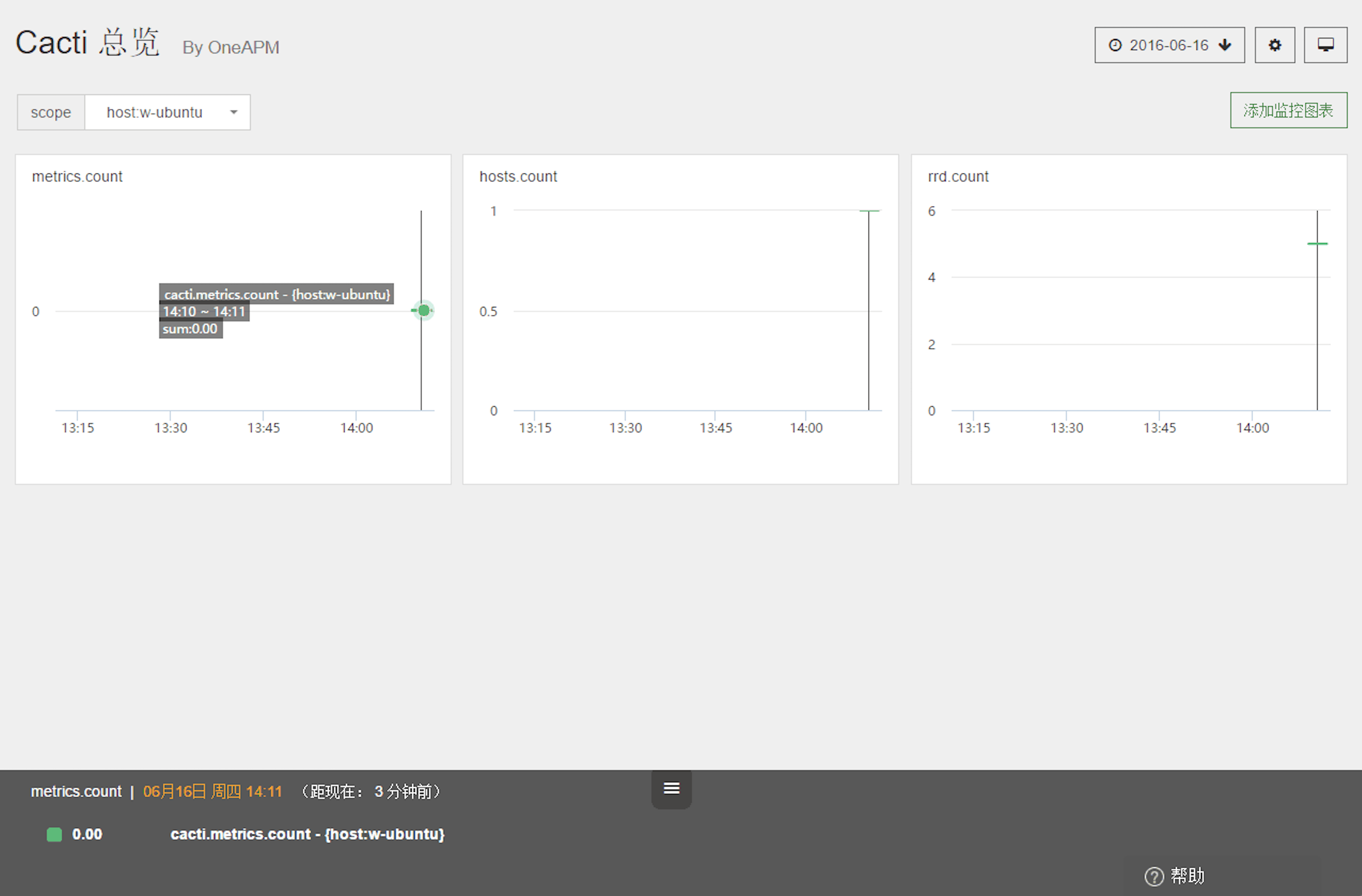
性能指标
Cloud Insight 采集 Cacti 以下性能指标:
| 指标 | 单位 | 具体含义 |
|---|---|---|
| cacti.hosts.count | hosts | 通过 cacti 监控的主机数 |
| cacti.metrics.count | 通过 cacti 收集的指标数 | |
| cacti.rrd.count | files | cacti RRD 文件数 |
配置 Cacti 监控
1.添加 MySQL 用户并授予 Cacti 相关表的读取权限
sudo mysql -e "create user 'cloudinsight'@'localhost' identified by 'YourPassword';"
sudo mysql -e "grant select on cacti.* to 'cloudinsight'@'localhost';"
2.编辑配置文件
切换路径至 /etc/CiAgent ,开启配置文件 /conf.d/cacti.yaml 。
cd /etc/CiAgent
cp conf.d/cacti.yaml.example conf.d/cacti.yaml
编辑配置文件 /conf.d/cacti.yaml 。
init_config:
instances:
- mysql_host: localhost
mysql_user: cloudinsight
mysql_password: '<YourPassword>'
rrd_path: /var/lib/cacti/rra/
#field_names:
# - ifName
# - dskDevice
# - ifINdex
#rrd_whitelist: /path/to/rrd_whitelist
3.授予文件访问权限
sudo gpasswd -a CiAgent www-data
sudo chmod -R g+rx /var/lib/cacti/rra/
重启 Agent
重启 Cloud Insight Agent,使配置生效。
您也可以通过查看 Agent Info 信息,来验证配置是否成功。当出现以下信息,则代表安装成功。
Checks
======
[...]
cacti
-----
- instance #0 [OK]
- Collected 3 metrics & 0 events
有关 Agent Info 信息的查看,请访问帮助中心,查看 Cloud Insight Agent 常用操作。
配置示例参考 https://github.com/Cloud Insight/Cloud Insight-docker-cacti
常见问题
- 若要在同一个服务器上监控多个相同的平台服务,参考如何监控多个平台服务。
- 有任何关于产品的使用疑惑,参考常见问题。